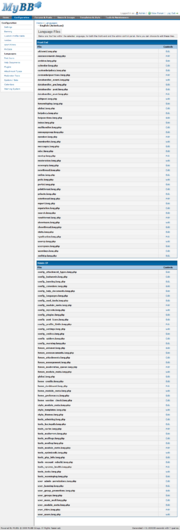From MyBB's Admin CP, you can manage all of the files of any language you have installed on your board, as long as the language files on your board are CHMODed correctly. You can edit the properties of a language, edit the language variables, or edit with another (or the same) language.
Contents |
When you choose to Edit Language Variables or to Edit with another language, you will be displayed a list of all of the front end and Admin CP files that are stored for that language. These are separated into two tables, Front End and Admin CP, for maximum usability.
You can then select "Edit" for any language file, which will bring up the appropriate page, depending on whether or not you are editing the language file with another language.
This method allows you to edit the language variables directly, without reference to another language. All that will be shown is the string name (the text used to reference this language string) and the contents of the string (editable, what will be returned when the language string is used). When you have finished making the changes to the language file, select "Save Language File," which will return you to the file listing page.
In the options menu for a language, you will see, for instance, "Edit With English (American)." This allows you to edit the language files with the contents of the other language also displayed, allowing for easy translation. There will be one option for each language in the menu, substituting "English (American)" with the name of the language itself. Note that you can edit a language with the same language, meaning, for instance, you can edit English (American) with English (American) - the current contents of the language file will be displayed in addition to the field you are editing.
When editing a file, you will see the string from the other language on the left, with the one you are editing on the right. At the top of each column is the name of the language that is being shown. You can see the language string name (the text used to reference this language string) in both columns, as well as the differing contents fields. It should be noted that only the language you are editing can be edited; the language you are referencing (the one you are "editing with") cannot be edited from this page; it is only there for reference.
- Friendly Name
- Name of language
- Language in <html> tag
- The language inside the <html> tag for the forum. This is so the browser can appropriately recognize what language is being used.
- Character Set
- The set of characters that should be used for this language.
- Right-to-Left
- Is this a right-to-left (RTL) language?
- Contains Admin CP language variables
- Does this language contain variables for the Admin CP?
| Home | Dashboard - Preferences - Version Check - MyBB Credits |
| Configuration | Settings - Banning - Custom Profile Fields - Smilies - Word Filters - MyCode - Languages - Post Icons - Help Documents - Plugins - Attachment Types - Moderator Tools - Spiders/Bots - Calendars - Warning System - Thread Prefixes |
| Forums & Posts | Forum Management - Forum Announcements - Moderation Queue - Attachments |
| Users & Groups | Users - Groups - User Titles - Banning - Admin Permissions - Mass Mail - Group Promotions |
| Templates & Style | Themes - Templates |
| Templates/Themes | Authoring - Template Management - Theme Management - User-created |
| Plugins | Authoring - Plugin Hooks - Plugin Management - User-created |
| Translations | Language Management - Download |
| Links | MyBB Mods |