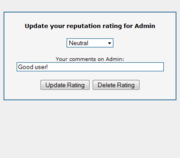MyBB's Reputation system allows for users to rate other users, allowing them to give positive, neutral, or negative reviews of the user, developing the user's reputation on the board. A user's reputation can be positive (green, a good reputation), neutral (gray, neither good nor bad), or negative (red, a bad reputation). A user's reputation is solely dependent on the ratings other users have given that user.
Users can only give another user a rating once, and can later remove or change that rating. Moderators and administrators are allowed to remove any rating.
Contents |
By clicking on the reputation count in a user's post or by clicking on "Details" next to the user's reputation in their profile, you can see the full details of the user's reputation.
At the top of the report is a summary of the user's reputation. This includes their username, their user title, their overall reputation (based on the number of positives, neutrals, and negatives given), and the number of positive, neutral, and negative reputations they have been given. Also, you can see the number of positive, neutral, and negative reputations given in the last week, month, and six months in a table at the right-hand side of the summary.
Each rating of a user also must include a comment at least ten characters long.
For each comment, you see the user who gave the rating, their reputation (in parentheses), and when the rating was last updated. If you are a moderator/administrator or the user who gave the rating, you can delete the rating by clicking on "Delete Rating."
Below this, whether the ratoing was positive, neutral, or negative, how many points it was worth (either + a number for positive, 0 for neutral, or - a number for negative), and the comment.
In addition, positive ratings have a green background, neutral ratings have a gray background, and negative ratings have a red background.
To rate a user, either click on the "Rate User" button at the top of the Reputation Report, or click on "Rate" next to the user's reputation in their profile.
Clicking on these will bring up a pop-up window that allows you to select the ratings worth and enter a comment (at least ten characters long). The rating can either be positive, neutral, or negative. You may see more than one option for positive and negative - for instance, both Positive (+1) and Positive (+2). The administrator can set how many points each positive or negative reputation can be worth for each user group. This gives members of certain user groups the ability to award a more powerful rating for certain users.
| Moderation | Standard Thread Moderation - Inline Thread Moderation - Inline Post Moderation - Warning System |
| Mod CP | Home - Forums and Posts - Users |
| Admin CP | Home - Configuration - Forums & Posts - Users & Groups - Templates & Style - Tools & Maintenance |
| Templates & Themes | Images - Postbit - Templates - Themes |
| Developer | Database Methods - Database Tables |
| Miscellaneous | Cookies - UTF8 Setup - Default Settings |
| Archive Mode - Attachments - Multiquote - MyCode - Polls - Private Messages - Reputation - RSS Syndication - Search Engine Friendly URLs - Smilies - Subscriptions - User Groups - User Referrals - Warning System |