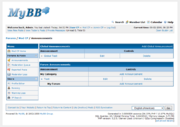The Forums & Posts part of the Mod CP includes pages relating to the management of announcements and posts, as well as moderator logs.
Contents |
Announcements
This section allows you to add forum announcements to a specific forum (and any children) or to all forums.
The top table is for Global Announcements. You can add a global announcement from the link at the top right of the table.
From the announcement listing page, you see a listing of all forums on the board. For each forum, you can choose to add a new announcement ("Add Announcement"). Beneath each forum is a listing of its forum announcements, with an indicator showing if it is within its date limits. If it is not within its date limits, it will not be shown. You can edit or delete each announcement.
Adding/Editing an Announcement
You can add an announcement by clicking on "Add Announcement" to the right of the forum you wish to add the announcement to or by clicking "Add Global Announcement" at the top right of the Global Announcements table if you wish to add a global announcement. Adding an announcement for a forum will also make the announcement appear in all child forums of that forum.
Edit an existing announcement by clicking on the corresponding "Edit" link for the announcement you wish to edit.
- Title
- Name for the announcement.
- Start Date
- On what date and at what time should the announcement begin being shown?
- End Date
- Should the announcement have an end date, or should it never end? If it will have an end date, on what day and at what time should it be hidden?
- Announcement
- What should the announcement be?
- Allow HTML
- Should HTML be parsed in the announcement? (Javascript is removed)
- Allow MyCode
- Should MyCode be parsed in the announcement?
- Allow Smilies
- Should smilies be parsed in the announcement?
Moderation Queue
The moderation queue allows you to view all unapproved threads, posts, and attachments on your forum. From here, you can approve, delete, or ignore any unapproved item.
At the bottom of the listing, you can choose to mark all to be approved, mark all to be deleted, or mark all to be ignored.
Threads
The unapproved thread listing includes the following information:
- Subject
- Subject of thread
- Author
- User who posted the thread
- Posted
- Date and time thread was posted
- Forum
- Forum the post is in
- Post content
- The contents of the first post in the thread, which scrolls when a long post is unapproved.
For each you can choose to approve, delete, or ignore.
Posts
The unapproved post listing includes the following information:
- Subject
- Subject of post
- Author
- User who posted the post
- Posted
- Date and time of post
- Forum
- Forum the post is in
- Thread
- Thread the post is in
- Post content
- The contents of the post, which scrolls when a long post is unapproved.
For each you can choose to approve, delete, or ignore.
Attachments
The unapproved attachment listing includes the following information:
- File name
- Name of file and extension
- Post
- Post the file was attached to
- Uploaded by
- User who uploaded the file
- Posted
- When the attachment was uploaded
For each you can choose to approve, delete, or ignore.
Reported Posts
Reported posts are posts that have been marked by users as rule breaking, and have been sent to moderators for review. For each reported post, you can see the post ID, the poster, the thread, the reporter, the reason for reporting, and the date and time the post was reported. Reports that are in forums you moderate are highlighted in pink (by default).
To mark reported posts as read, select the report and click "Mark Selected as Read" at the bottom of the page. If you marked all as read, doing so will remove the notice regarding reported posts at the top of every page.
You can also choose to view all reported posts, even those that have already been marked as read. The same information is provided. On this page, unread reports (and not those in forums you moderate) are highlighted in pink (by default).
Moderator Logs
The Moderator Log section in the Mod CP lists all moderator actions that have been performed on your board, including those made by normal users, such as deleting their own post or thread.
For each action, you will see the username, date and time the action was performed, the action, relevant information (including the thread and forum), and the IP address. If the action performed was using a custom moderator tool, the action will include the name of the custom moderator tool.
Filter Moderator Logs
You can filter moderator logs by:
- Forum (you are given a listing of all forums on your forum)
- Forum Moderator (you are given a listing of all users who have performed moderator actions)
You can also sort the logs by:
- Date
- Username
- Forum Name
- Thread Subject
You can sort in ascending or descending order. You can also choose to specify the number of results per page.
| Moderation | Standard Thread Moderation - Inline Thread Moderation - Inline Post Moderation - Warning System |
| Mod CP | Home - Forums and Posts - Users |
| Admin CP | Home - Configuration - Forums & Posts - Users & Groups - Templates & Style - Tools & Maintenance |
| Templates & Themes | Images - Postbit - Templates - Themes |
| Developer | Database Methods - Database Tables |
| Miscellaneous | Cookies - UTF8 Setup - Default Settings |