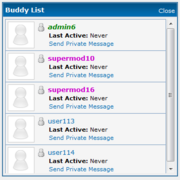These are some other pages that are included in the MyBB package.
Contents |
Buddy List Popup
On the Welcome Bar of each forum, there is a link called "Open Buddy List". This opens a new window with a list of your buddies, categorized as either online or offline.
You are shown the avatar, current status (online/offline/away), and time of last activity for each buddy. You can also click on their username to be taken to their profile, or click the "Send Private Message" link to send them a PM.
The Buddy List can be modified in the User CP.
Smilies Listing
At any time, you can view a listing of all smilies on the board by browsing to misc.php?action=smilies (for instance, if your board were located at http://example.com/forums/, it would be at http://example.com/forums/misc.php?action=smilies). There are no links within the software to this page.
For each smilie, you are shown the smilie itself, its name, and the code that corresponds to the smilie (the "abbreviation").
Smilies Popup
When writing a post or private message, you can optionally include smilies to express your emotions. While most smilies are shown to the left of the message area, there are often more smilies available, which you can view by clicking [get more]. This will open up the smilies popup.
In the smilies popup, there are two columns of smilies. For each smilie, you are shown the smilie itself, and the corresponding code for that smilie. Clicking on the smilie inserts it into your post.
Clear all cookies
You can clear all cookies set by the board by browsing to the Use of Cookies on MyBB Help Document, and clicking on the link provided within the document to clear all cookies set by the board.
Instant Messaging
Each user has the option of adding in their instant messaging contact details on their profile (Yahoo Messenger, MSN Messenger, ICQ, AOL Messenger). Clicking on each of the IM details will display a new mini-window with different features for each IM service.
Yahoo! Center
This page allows you to see the status of the YIM account specified. Additionally there are links to send the user a message using Yahoo, and also to view the user's Yahoo! profile.
MSN Messenger Center
This page shows you the MSN address of the user. There isn't any other functionality available for this IM service at the moment.
ICQ Message Center
This page shows the ICQ number of the user, and also a form which can be used to send a message to the user over ICQ.
AOL IM
This page allows you to send an instant message to the user, or add the user to your AOL buddy list.
| Front End | Index Page - Portal - Forum Display - Thread Display - Posting Threads and Replies - Searching - User CP - Member Profile - Private Messages - Calendar - Member List - Help Docs - Who Is Online - Lite (Archive) Mode - Forum Team - Statistics - RSS Syndication - Miscellaneous |
| Moderation | Standard Thread Moderation - Inline Thread Moderation - Inline Post Moderation - Warning System |
| Mod CP | Home - Forums and Posts - Users |
| Admin CP | Home - Configuration - Forums & Posts - Users & Groups - Templates & Style - Tools & Maintenance |
| Templates & Themes | Images - Postbit - Templates - Themes |
| Developer | Database Methods - Database Tables |
| Miscellaneous | Cookies - UTF8 Setup - Default Settings |